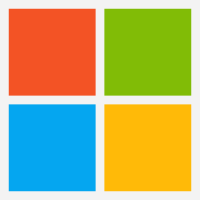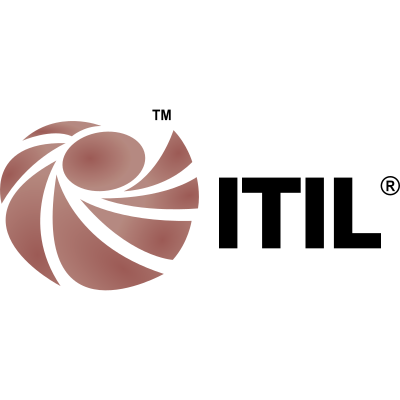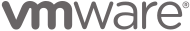Easy to book.
Best value for money.
No hassles.
Welcome to CertHub, where we've simplified the process of discovering your desired course and obtaining essential certifications. You have the flexibility to achieve it all online or connect with our dedicated team for personalized assistance. Rest assured, our prices are unmatched in the market, ensuring the best value for your investment.
When you show interest in our services, we pledge not to bombard you with unwanted sales calls from external entities. Your journey with us is accompanied by unwavering support, from helping you select the perfect course to guiding you through the steps to secure your dream job. At CertHub, your success is our priority, and we'll be with you every step of the way.